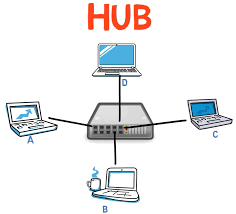
Unveiling the Power of Networking Devices: A Comprehensive Guide
The Essential Guide to Networking Devices
Networking devices play a crucial role in connecting and enabling communication between various devices in a network. From homes to businesses, these devices form the backbone of modern connectivity. Let’s explore some of the key networking devices that make it all possible:
Router
A router is perhaps the most well-known networking device. It serves as the central hub that connects multiple devices within a network and facilitates data transfer between them. Routers also enable communication between different networks, such as connecting your home network to the internet.
Switch
A switch operates at a more local level within a network, allowing devices within the same network to communicate with each other efficiently. Unlike routers, switches do not manage internet connections but focus on directing data packets to their intended destinations within the network.
Modem
A modem is essential for connecting your network to the internet. It modulates and demodulates digital data into analog signals that can be transmitted over telephone lines or cable systems. Modems are often provided by internet service providers (ISPs) for establishing internet connectivity.
Access Point
An access point expands the coverage of a wireless network by providing a wireless signal for devices to connect to. Access points are commonly used in homes and businesses to ensure seamless Wi-Fi coverage throughout the premises.
Network Interface Card (NIC)
A Network Interface Card (NIC) is a hardware component that enables a device to connect to a network. NICs are typically built into computers or can be added as expansion cards, allowing devices to send and receive data over a network connection.
These are just a few examples of the essential networking devices that power our connected world. Understanding their functions and roles can help you build and maintain efficient networks for both personal and professional use.
Eight Essential Tips for Enhancing Security and Performance of Your Networking Devices
- Ensure your devices have the latest firmware updates for improved security and performance.
- Use strong and unique passwords to secure your network devices from unauthorized access.
- Enable encryption protocols like WPA2 or WPA3 to protect your wireless network from eavesdropping.
- Regularly monitor network traffic and device logs for any suspicious activity that may indicate a security breach.
- Keep your router in a central location to ensure better coverage and connectivity throughout your home or office.
- Consider using VLANs to segment your network and improve security by isolating different types of devices.
- Invest in quality networking equipment to ensure reliability and faster data transfer speeds.
- Implement regular backups of your router’s configuration settings in case you need to restore them after a reset or failure.
Ensure your devices have the latest firmware updates for improved security and performance.
It is crucial to ensure that your networking devices have the latest firmware updates to enhance both security and performance. Firmware updates often include patches for known vulnerabilities, strengthening your devices against potential cyber threats. Additionally, updated firmware can improve the overall functionality and efficiency of your networking devices, ensuring smooth operation and optimal performance. Regularly checking for and installing firmware updates is a proactive measure to safeguard your network and maintain its reliability in the ever-evolving digital landscape.
Use strong and unique passwords to secure your network devices from unauthorized access.
It is crucial to utilise strong and unique passwords to safeguard your network devices against unauthorised access. By employing robust passwords that are not easily guessable, you enhance the security of your network infrastructure and prevent potential breaches. Strong passwords should incorporate a combination of letters, numbers, and special characters to create a formidable barrier against malicious intruders. Regularly updating and changing these passwords further fortifies your network’s defences, ensuring that only authorised individuals can access and manage your networking devices effectively.
Enable encryption protocols like WPA2 or WPA3 to protect your wireless network from eavesdropping.
To enhance the security of your wireless network, it is advisable to enable encryption protocols such as WPA2 or the newer WPA3. By implementing these encryption standards, you can safeguard your network from potential eavesdropping attempts and protect the confidentiality of your data transmissions. Encryption plays a vital role in ensuring that only authorised users can access and communicate over your wireless network, adding an essential layer of security to prevent unauthorised access and maintain the privacy of your network communications.
Regularly monitor network traffic and device logs for any suspicious activity that may indicate a security breach.
Regularly monitoring network traffic and device logs is a crucial practice in maintaining the security of your network. By keeping a close eye on these aspects, you can detect any unusual or suspicious activity that may indicate a potential security breach. Identifying such anomalies promptly allows you to take immediate action to mitigate risks and safeguard your network from potential threats. Stay vigilant and proactive in monitoring your network to ensure the integrity and confidentiality of your data.
Keep your router in a central location to ensure better coverage and connectivity throughout your home or office.
Placing your router in a central location is a simple yet effective tip to enhance the coverage and connectivity of your network within your home or office. By positioning the router centrally, you can minimise signal interference and ensure that all areas receive a strong and stable connection. This strategic placement helps to create a more balanced distribution of Wi-Fi coverage, allowing devices in different rooms to connect seamlessly and enjoy reliable network performance.
Consider using VLANs to segment your network and improve security by isolating different types of devices.
Consider using Virtual Local Area Networks (VLANs) as a strategic approach to segment your network and enhance security by isolating various types of devices. VLANs allow you to logically divide a single physical network into multiple virtual networks, each with its own set of permissions and security policies. By segregating devices based on their functions or user groups, VLANs help prevent unauthorized access and potential threats from spreading across the network. Implementing VLANs can significantly bolster your network security posture while ensuring efficient data flow and management within distinct network segments.
Invest in quality networking equipment to ensure reliability and faster data transfer speeds.
Investing in high-quality networking equipment is paramount to guaranteeing reliability and achieving faster data transfer speeds within your network. By opting for top-notch routers, switches, modems, and other networking devices, you can create a robust infrastructure that not only enhances connectivity but also promotes seamless communication between devices. Quality equipment not only provides greater performance but also ensures a stable network environment, reducing downtime and improving overall user experience. Make the smart choice to invest in quality networking gear for a more efficient and reliable network setup.
Implement regular backups of your router’s configuration settings in case you need to restore them after a reset or failure.
Implementing regular backups of your router’s configuration settings is a crucial tip in maintaining a stable and secure network. By saving these settings periodically, you can safeguard against unexpected events such as a reset or failure that may require you to restore the configuration. This proactive approach ensures that you can quickly recover your network setup without having to reconfigure everything from scratch, saving you time and potential disruptions to your connectivity. Remember, prevention is key in ensuring the smooth operation of your networking devices.