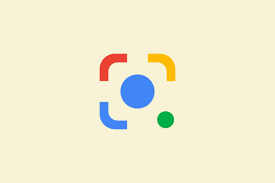
Unlocking the Wonders of Google Lens: A Visual Search Revolution
Exploring the Power of Google Lens
Google Lens is a revolutionary visual search tool developed by Google that allows users to explore and interact with the world around them in new and exciting ways. Launched in 2017, Google Lens utilises the power of artificial intelligence and machine learning to provide instant information about objects, landmarks, text, and more, simply by pointing a smartphone camera at them.
Features of Google Lens
Google Lens offers a range of impressive features that make it a must-have tool for anyone looking to learn more about their surroundings:
- Image Recognition: Google Lens can identify objects, plants, animals, and even famous landmarks just by analysing images captured through your smartphone camera.
- Text Recognition: By scanning text with Google Lens, users can translate words, copy text from paper documents, or even call phone numbers directly from business cards.
- Shopping Assistance: When browsing in stores or online, Google Lens can provide information about products such as reviews, prices, and similar items.
- Augmented Reality: With AR capabilities, Google Lens can overlay information such as directions or reviews onto real-world scenes when viewed through the camera.
- Educational Tools: From solving math problems to learning new languages through visual cues, Google Lens offers educational support in various contexts.
How to Use Google Lens
To access Google Lens on your device:
- Open the Google app on your smartphone or tablet.
- Select the “Lens” icon within the search bar or activate it through your device’s camera app (depending on your device).
- Aim your camera at an object or text you want to explore further.
- Tap on the screen to focus and let Google Lens work its magic!
Whether you’re travelling and want to learn more about a landmark or shopping for a specific item online, Google Lens is there to assist you with its intuitive features and seamless functionality. Explore the world around you like never before with this cutting-edge visual search tool!
8 Essential Tips for Maximising Your Use of Google Lens
- Use Google Lens to identify plants and animals.
- Scan and translate text using Google Lens.
- Search for similar items by taking a photo with Google Lens.
- Copy and paste text from the real world using Google Lens.
- Use Google Lens to solve math problems by scanning equations.
- Identify landmarks and learn more about them with Google Lens.
- Scan QR codes and barcodes quickly with Google Lens.
- Explore recipes by scanning food items with Google Lens.
Use Google Lens to identify plants and animals.
Discover the wonders of nature with Google Lens by utilising its powerful feature to identify plants and animals. Whether you’re exploring a new hiking trail or simply curious about the flora and fauna in your surroundings, Google Lens can provide instant information about the plants and animals you encounter. Simply point your smartphone camera at the plant or animal of interest, let Google Lens work its magic, and unveil a wealth of knowledge right at your fingertips. Enhance your outdoor experiences and deepen your understanding of the natural world with this handy tool from Google.
Scan and translate text using Google Lens.
With Google Lens, you can effortlessly scan and translate text with just a simple camera tap. This feature allows users to easily convert text from various languages into their preferred language, making it a valuable tool for travellers, students, and anyone seeking quick translations on the go. By leveraging the power of Google Lens, language barriers are effortlessly overcome, providing instant access to information in a seamless and efficient manner.
Search for similar items by taking a photo with Google Lens.
With Google Lens, users can easily search for similar items by simply taking a photo. This innovative feature allows individuals to discover products, objects, or even artworks that resemble the captured image, providing a seamless and efficient way to explore and find related items of interest. By leveraging the power of visual search technology, Google Lens enhances the user experience by offering a convenient tool for discovering similar items with just a snap of a camera.
Copy and paste text from the real world using Google Lens.
With Google Lens, you can effortlessly copy and paste text from the real world by simply pointing your smartphone camera at the desired text. This innovative feature allows you to extract information from physical documents, signs, or any printed material and transfer it directly to your digital device. Whether you need to save a recipe, jot down a phone number, or capture important notes, Google Lens makes it quick and convenient to digitise text from the physical realm with just a few taps.
Use Google Lens to solve math problems by scanning equations.
Google Lens offers a convenient solution for tackling math problems effortlessly by allowing users to scan equations with their smartphone camera. This feature enables students and learners to quickly obtain solutions and explanations for mathematical queries simply by pointing their device at the problem. By harnessing the power of Google Lens, individuals can enhance their understanding of mathematical concepts and streamline their problem-solving process, making studying maths more interactive and engaging.
Identify landmarks and learn more about them with Google Lens.
With Google Lens, you can easily identify landmarks and delve deeper into their history and significance. By pointing your smartphone camera at a landmark, Google Lens provides instant information and interesting facts about it, allowing you to enrich your knowledge and appreciation of the world around you. Whether you’re a travel enthusiast or simply curious about the landmarks in your own city, Google Lens serves as a valuable tool for exploration and learning.
Scan QR codes and barcodes quickly with Google Lens.
With Google Lens, scanning QR codes and barcodes becomes a breeze. By simply pointing your smartphone camera at the code, Google Lens swiftly decodes the information, providing you with quick access to relevant content or product details. This feature enhances convenience and efficiency, allowing users to effortlessly retrieve valuable information on the go.
Explore recipes by scanning food items with Google Lens.
With Google Lens, culinary exploration becomes effortless as you can now delve into new recipes simply by scanning food items. This innovative feature allows users to unlock a world of culinary possibilities by identifying ingredients and providing instant access to recipes tailored to the scanned items. Whether you’re looking to try a new dish or make the most of your pantry staples, Google Lens makes the journey from ingredient to recipe seamless and exciting.