Unveiling the Power of Google Chrome OS: A Modern Computing Experience
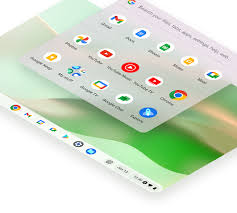
Unveiling the Power of Google Chrome OS: A Modern Computing Experience
Exploring Google Chrome OS
Google Chrome OS is a lightweight, fast, and secure operating system that is designed to work seamlessly with the Chrome browser. Developed by Google, this operating system is based on the Linux kernel and primarily focuses on web applications.
Key Features of Google Chrome OS:
- Simplicity: Chrome OS has a minimalist interface that is easy to navigate, making it ideal for users who primarily use web applications.
- Speed: The operating system boots up quickly and allows users to access their applications almost instantly.
- Security: Chrome OS employs multiple layers of security to protect users from malware and phishing attacks. Automatic updates ensure that the system is always up-to-date with the latest security patches.
- Cloud Integration: With built-in support for cloud storage services like Google Drive, Chrome OS enables users to store their files securely in the cloud and access them from any device.
Benefits of Using Google Chrome OS:
One of the main advantages of using Chrome OS is its focus on simplicity and speed. The operating system is perfect for users who spend most of their time working online, as it provides quick access to web applications without the need for extensive software installations.
Additionally, the integration with Google services such as Gmail, Google Docs, and Google Calendar makes it easy for users to stay connected and productive while using Chrome OS.
The Future of Google Chrome OS:
As technology continues to evolve, Google is constantly improving and updating Chrome OS to meet the changing needs of users. With features like support for Android apps and Linux applications, Chrome OS offers a versatile platform that can adapt to various user requirements.
In conclusion, Google Chrome OS represents a modern approach to computing that prioritises speed, security, and simplicity. Whether you’re a casual user or a business professional, exploring what this innovative operating system has to offer can open up new possibilities in your digital experience.
Top 5 Advantages of Google Chrome OS: Speed, Security, Simplicity, Integration, and Versatility
- Lightweight and fast operating system
- Strong focus on security with regular automatic updates
- Simplicity in design and user interface
- Seamless integration with Google services like Gmail and Google Drive
- Support for Android apps and Linux applications
Exploring the Limitations of Google Chrome OS: Challenges in Offline Use, Software Compatibility, and Customisation
- Limited offline functionality as Chrome OS is primarily designed for online use
- Dependency on internet connection for most tasks may hinder productivity in areas with poor connectivity
- Not compatible with all software applications, especially those that require local installation
- Limited gaming capabilities compared to traditional operating systems like Windows or macOS
- Less customisation options available for advanced users who prefer a high level of control over their system
- Hardware compatibility can be restrictive, limiting the choice of devices that can run Chrome OS
Lightweight and fast operating system
Google Chrome OS stands out for its exceptional performance as a lightweight and fast operating system. Its streamlined design enables quick boot-up times and seamless navigation, making it a preferred choice for users who value efficiency and speed in their computing experience. By prioritising speed without compromising on functionality, Google Chrome OS offers a responsive platform that enhances productivity and ensures a smooth user experience.
Strong focus on security with regular automatic updates
Google Chrome OS stands out for its robust emphasis on security, bolstered by the implementation of regular automatic updates. This proactive approach ensures that the operating system remains fortified against potential threats, providing users with peace of mind knowing that their system is continuously updated with the latest security patches. By prioritising security through automatic updates, Chrome OS offers a reliable and secure computing environment, safeguarding user data and privacy effectively.
Simplicity in design and user interface
Google Chrome OS excels in its simplicity of design and user interface, offering users a streamlined and intuitive experience. The minimalist interface of Chrome OS makes it easy to navigate, even for those new to the operating system. By focusing on simplicity, Chrome OS reduces clutter and distractions, allowing users to focus on their tasks efficiently. This user-friendly approach enhances productivity and ensures a pleasant computing experience for individuals seeking a straightforward and uncomplicated operating system.
Seamless integration with Google services like Gmail and Google Drive
Google Chrome OS offers a seamless integration with popular Google services such as Gmail and Google Drive, enhancing user productivity and convenience. By effortlessly accessing Gmail for email management and using Google Drive for cloud storage and collaboration, users can streamline their workflow and easily transition between tasks without the need for additional software installations. This tight integration with Google services ensures a cohesive digital experience, allowing users to stay connected, organised, and productive within the Chrome OS environment.
Support for Android apps and Linux applications
Google Chrome OS stands out for its versatility with the support for Android apps and Linux applications. This feature expands the capabilities of the operating system, allowing users to access a wide range of software and tools beyond traditional web applications. By integrating Android apps and Linux applications, Chrome OS offers a more diverse and comprehensive user experience, catering to a broader audience with varying needs and preferences. This flexibility enhances productivity and creativity, making Google Chrome OS a compelling choice for users seeking a seamless and adaptable computing environment.
Limited offline functionality as Chrome OS is primarily designed for online use
An inherent drawback of Google Chrome OS is its limited offline functionality, stemming from its primary focus on online use. While the operating system thrives in providing seamless access to web applications and cloud-based services, users may encounter challenges when working without an internet connection. Tasks that heavily rely on online resources, such as accessing certain apps or files stored in the cloud, may become inaccessible or restricted in offline mode. This limitation underscores the need for users to consider their connectivity requirements and assess whether Chrome OS aligns with their usage habits before fully embracing the platform.
Dependency on internet connection for most tasks may hinder productivity in areas with poor connectivity
One significant drawback of Google Chrome OS is its heavy reliance on a stable internet connection for most tasks, which can pose challenges in areas with limited or unreliable connectivity. This dependency on the internet may hinder productivity and accessibility to essential applications and services when offline. Users in regions with poor connectivity may face difficulties in completing tasks efficiently, accessing critical information, or collaborating with others, highlighting a key limitation of Chrome OS that needs to be considered when choosing an operating system for optimal productivity.
Not compatible with all software applications, especially those that require local installation
Google Chrome OS faces a notable drawback in its lack of compatibility with all software applications, particularly those that necessitate local installation. This limitation can be a challenge for users who rely on specific programs or tools that are not web-based and cannot be run within the Chrome OS environment. The inability to support a wide range of software applications may restrict the functionality and versatility of Chrome OS for certain users who require access to a broader selection of programs beyond web apps.
Limited gaming capabilities compared to traditional operating systems like Windows or macOS
One notable drawback of Google Chrome OS is its limited gaming capabilities when compared to traditional operating systems such as Windows or macOS. Due to its focus on web applications and cloud-based services, Chrome OS lacks the robust gaming support and compatibility that are commonly found in other operating systems. Gamers may find themselves restricted in terms of game selection and performance when using Chrome OS, as it may not offer the same level of support for high-end games or gaming peripherals as Windows or macOS do.
Less customisation options available for advanced users who prefer a high level of control over their system
For advanced users who value a high degree of control over their system, Google Chrome OS may present a con due to its limited customisation options. Unlike other operating systems that offer extensive settings and configurations for users to tailor their experience, Chrome OS is more streamlined and focused on simplicity. This lack of customisation may be frustrating for those who prefer to fine-tune their system according to their specific preferences and needs, potentially limiting the flexibility and personalisation options available to advanced users.
Hardware compatibility can be restrictive, limiting the choice of devices that can run Chrome OS
One notable drawback of Google Chrome OS is the potential restriction in hardware compatibility, which can limit the range of devices capable of running the operating system effectively. This limitation may pose a challenge for users who prefer a wider selection of hardware options when choosing their devices. The restricted compatibility could hinder users seeking specific features or performance specifications that may not be available on all Chrome OS-supported devices, potentially narrowing their choices and impacting their overall user experience.
Latest articles
- Exploring the Best in Latest Technological Innovations
- Unveiling Success: Navigating the Business Terrain with a Competitive Matrix
- Exploring the Impact of Cutting-Edge New Technology in the World
- Unleashing Creativity and Productivity with the Samsung Galaxy Note 10.1
- Unveiling Samsung’s Exciting New Phone for 2021
Latest comments
Categories
- 2013
- 2016
- 2019
- 2020
- 2021
- 3 mobile
- 360 digital marketing
- 360 digital marketing services
- 360 marketing
- 3rd
- 3rd gen
- 3rd generation
- 5g
- a10
- a70
- a80
- accessories
- accounting
- accounting software
- acer
- acrobat
- ad
- ad agency
- ad digital
- adobe
- adobe acrobat dc
- adobe reader
- ads marketing
- advertisements
- advertising agencies
- advertising agency
- advertising and marketing services
- advertising companies
- advertising software
- affinity
- agency platform
- agency web
- agile
- ai tech
- alcatel
- alexa
- altium
- amazon
- amazon alexa
- amazon dot
- amazon echo
- amazon prime
- analytics software
- android
- android app
- android messages
- android mobile
- antivirus
- app
- app store
- apple
- apple app
- apple app store
- apple iphone
- apps
- appstore
- artificial intelligence
- asana
- assistant
- asus
- auto
- automotive
- automotive digital marketing
- automotive industry
- avg
- avira
- avira antivirus
- b2b
- bbc
- best buy
- best market
- best marketing agency
- bet365
- blackberry
- bookkeeping
- brand
- branding
- budget
- business app
- business development
- camera
- camera app
- campaign management
- campaign management software
- campaign solutions
- campaigner email marketing
- cell phones
- chrome
- chrome browser
- chrome os
- cloud platform
- company services
- computer
- contact
- cool tech
- creative agency
- crm
- crm software
- custom software development
- custom web design
- custom web development
- custom website design
- customer management
- customer service number
- customer support number
- data analysis
- data analytics software
- deals
- dell
- dental
- dentist
- design
- design agency
- designer
- desktop
- development
- development company
- development engineer
- development jobs
- device
- digital ads
- digital agencies
- digital agency
- digital b2b
- digital branding
- digital business solutions
- digital creatives
- digital full service
- digital it solutions
- digital market media
- digital marketer
- digital marketing
- digital marketing agency
- digital marketing companies
- digital marketing company
- digital marketing manager
- digital marketing professionals
- digital marketing property
- digital marketing seo
- digital marketing service
- digital marketing services
- digital marketing solution
- digital marketing strategy
- digital marketing top
- digital media solution
- digital media solutions
- digital real estate
- digital seo
- digital solutions marketing
- digital strategy
- digital strategy consulting
- digital transformation consulting
- digitalbranding
- digitalseo
- display
- doc
- doctors
- download for pc
- download for windows
- downloader app
- downloader for pc
- e book
- echo dot
- ecommerce marketing
- edit pdf
- ee
- email marketing
- energizer
- engine
- engineer
- engineer jobs
- engineering
- engineering jobs
- europe
- european
- experience design
- feature phone
- file
- find my iphone
- find my mobile
- find my phone
- free
- free software
- free vpn
- free vpn download
- free vpn software
- friday
- galaxy note
- gmail
- go
- go mobile
- google assistant
- google camera
- google download
- google home
- google keep
- google lens
- google photos
- google play
- google play music
- google play store
- google search
- google trends
- google web designer
- googleplay
- government
- government digital service
- government jobs
- graphic design software
- graphics
- health
- healthcare
- home
- home assistant
- homeassistant
- honor
- hp
- huawei
- huawei honor
- huawei phones
- hubspot
- hubspot crm
- i7
- image
- integrated internet
- intel
- internet
- internet brand
- internet marketing
- internet marketing agency
- internet marketing company
- internet marketing firm
- internet marketing service
- internet marketing services
- internet media marketing
- internet web design
- iphone
- j1
- j4
- j5
- keep google
- kindle
- kindle cloud
- kindle cloud reader
- kindle paperwhite
- label
- laptop
- lead digital
- lenovo
- lens
- lg
- local
- local business marketing
- local digital agency
- local online marketing
- location
- lumia
- mac
- mac app store
- macbook
- macos
- management
- manager tools
- marketing
- marketing agencies
- marketing agency
- marketing analytics
- marketing automation platform
- marketing automation software
- marketing cloud
- marketing companies
- marketing doctor
- marketing for doctors
- marketing management
- marketing manager software
- marketing software company
- media agencies
- media agency
- media companies
- media marketing solutions
- media services company
- medical
- medical digital marketing
- merge pdf
- message
- microsoft
- microsoft access
- microsoft office
- microsoft project
- microsoft windows
- mini
- mini speaker
- mobile
- monitors
- moto mobile
- motorola
- mp3
- mp3 converter
- ms
- music
- music app
- nest
- new
- nokia
- note 10.1
- note 5
- note 8
- office suite
- old
- onenote
- oneplus
- online
- online agency
- online marketing
- online marketing agency
- online marketing companies
- online marketing company
- online marketing firm
- online marketing for doctors
- online marketing service
- online marketing software
- online marketing solutions
- online media solutions
- outsource digital
- outsourced marketing
- palm
- pdf converter
- pdf creator
- pdf editor
- pdf editor free
- pdf file
- pdf online
- pdf reader
- pdf to word
- performics
- phone
- phone 3
- phone 5
- phone number
- phone service
- phone support
- phones
- photo
- photos
- physician
- planning
- platform media
- play store
- playstore
- powerpoint
- price
- printer
- product manager
- productivity software
- professional marketing company
- professional services
- project management software
- project manager
- project planning
- project planning software
- project tracking
- project tracking software
- property digital
- razer
- real estate
- real estate digital
- realtor
- retail
- s 10
- s4
- s6
- s7
- saas
- salesforce
- salesforce marketing cloud
- samsung
- samsung galaxy
- scanner
- screen
- search engine marketing
- second hand mobile
- second hand phone
- senior
- senior software engineer
- seo
- seo agency
- seo companies
- seo company
- seo firm
- seo marketing services
- seo services
- service companies
- service design
- service jobs
- service marketing
- services
- services marketing
- shopify
- shopify app
- shopping
- sidekick
- sky
- small
- small business marketing companies
- small business marketing services
- smart
- smartphone
- smartphones
- social media
- social media marketing
- softether
- softether vpn
- software
- software as a service
- software companies
- software developer
- software development
- software engineer
- software engineering
- software house
- software solution
- sony
- sony xperia
- stealth solutions
- strategic
- strategic marketing
- strategic marketing services
- strategy
- strategy digital
- strategy transformation consulting
- t mobile
- tablet
- tablets
- task
- task management
- task management software
- tcl
- technology companies
- tool solution
- top 10
- transformation marketing
- ui
- ui designer
- Uncategorized
- used
- ux
- ux designer
- uxdesign
- video
- video app
- video converter
- video downloader
- virgin
- virgin mobile
- virus
- vodafone
- vpn for windows
- vpn software
- vpn software download
- we are digital
- web design
- web design agency
- web design company
- web design services
- web designing
- web development
- web development company
- web development services
- web marketers
- web marketing solution
- webdesign
- website
- website design
- website design company
- website design services
- website designing
- website designing company
- website development
- website development company
- website marketing agency
- white
- white label agency
- windows
- windows 10
- windows 7
- windows defender
- windows remote desktop
- windows remote desktop connection
- wix
- word
- word document
- word file
- word to pdf converter
- workflow management
- youtube
- youtube converter
- youtube downloader
- youtube mp3
- youtube to mp3
- zoho
- zte